2. Select Customer for the Search Type.
3. Under the Criteria tab add the following fields with its corresponding description:
- Stage | is Lead
- Date Created | within this year
4. In the Results tab add the following formula and fields illustrated below:
Note: Formula sample: DECODE (to_char({datecreated}, 'MM'), '01', 1)
5. Click Save & Run.
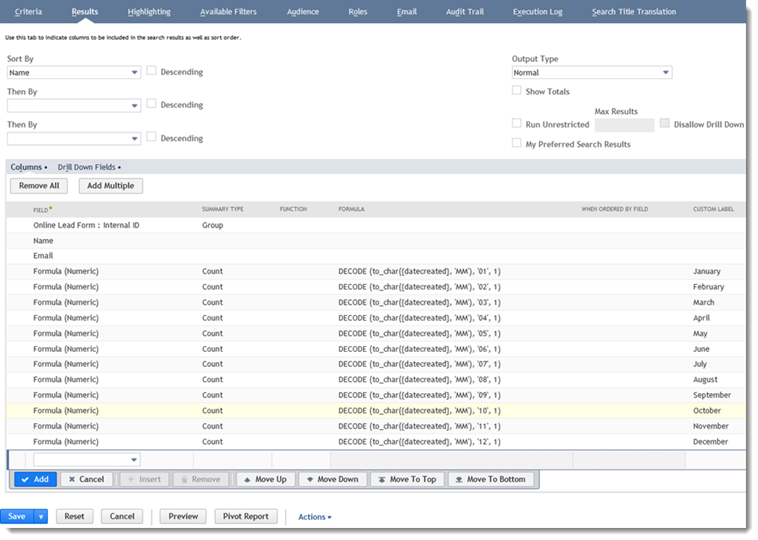
No comments:
Post a Comment